Mediathek 2 (discontinued)
This is an open discussion with 354 replies, filed under Extensions.
Search
Sorry ;-)
Ah, well, that’s just fine – there was this short moment where I thought it would be possible to simplify things ;o)
Have you considered expanding the scope of Mediathek as a replacement for the deprecated Subsection field? I suppose it almost is…
Mediathek can be used as subsection field right now. My idea was to focus the extension on its name. But since version 2 it is more or less a subsection field.
The problem is: I removed the dependency on an upload field silently while working on Mediathek 2 because I needed it for a personal project. If this extension is doing more than handling media uploads it should no longer be called Mediathek. If it’s called Mediathek it should not allow managing data without media uploads.
Homemade problem I think …
(1) I haven’t yet but the next major site I’m working on I’m seriously considering it. I just find the ability to have field groups like this extremely handy and it seems to work really well for clients.
(2) I’ve thought about it as a sort of ‘category’ selector or something similar because it allows you to create a new category entry without leaving the article you’re writing.
Yes to both 1 & 2.
To answer your question more bluntly, yes I think this is an amazing extension that can do more than just managed images.
Thanks for your comments. As it seems that you are using the extension for both – media and other files – I don’t think the name is appropriate anymore. Any ideas for a new one? Subsection is taken by another extension.
Inline Section?
The Subsection extension is deprecated. So I would not assume the name to be “taken”. But there could be some confusion if you choose it.
So what about:
- Subsection Pro
- Advanced Subsection
- Subsection Manager
I think I like Subsection Manager as the extension does not provide real subsection but manages standard sections inline (integrated as iframe).
Other opinions?
I like Subsection Manager as well.
I also like Subsection Manger. I think it makes sense.
One question I have about the future version, will it continue to use an iframe our might you look into injecting the code directly with AJAX? Since the plugin requires javascript anyway I wonder if it wouldn’t be better to just use the jQuery Load function or if there was a reason you stuck with iframes.
when creating a new image entry via mediathek, should it select the article by default to associate the file to? right now it’s just defaulting to the first article.
also, i can’t seem to select multiple items at once, only one image gets saved, but it still associates the images in my “images” section.
@Doug: As far as I know it’s not possible to upload files using AJAX. That’s the only reason.
@wtdtan: I’m not sure if I understood that problem/idea. Could you please elaborate? Thanks!
@Nils: I’m going to look into that. I know jQuery can send and retrieve data via POST and GET so I would have thought it was possible.
I would also think it’s possible since Gmail uses javascript to upload attachments to email and as far as I can tell that’s AJAX and not an iframe. Let me have a poke around.
Nils, i created a section with an associate “images” section. when i hit “create new” in mediathek, the “drawer” slides down with the different fields in the associate “images” section:
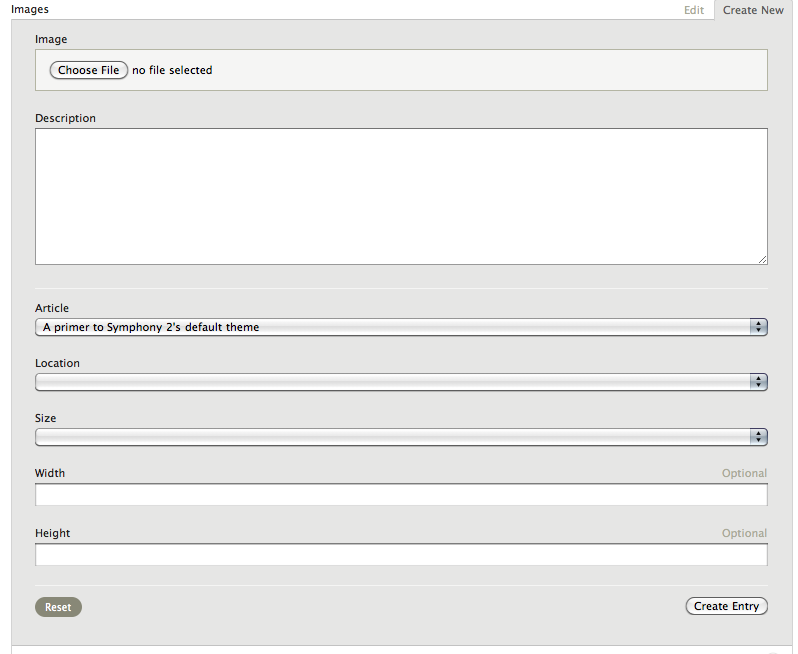
however, each time i create that new image, the “article” select box always defaults to that first article instead the current article I am in.
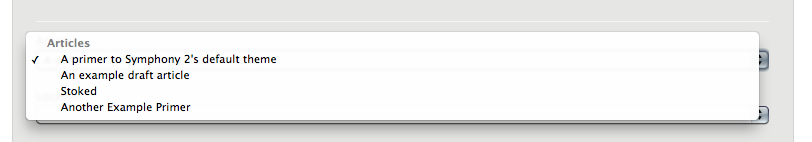
i could have sworn that the mediathek had selected the current article you were in from the drop down.
and as for the second issue, mediathek is only returning one image associated with the article when there are multiple images associated with it.
You can use AJAX to send files, and if you want to do some really cool things with Firefox 3.6, you can use the File API for progress/drag+drop etc. demo article,
@Nils: I’m going to look into that. I know jQuery can send and retrieve data via POST and GET so I would have thought it was possible.
@Doug: Yes, it’s possible with jQuery. But all the scripts I know create a hidden iframe for file handling – so this doesn’t change anything fundamental.
@Brendan: The problem is that it should work in more than one browser :)
A general question: Are there any real problems with the current iframe implementation? I wouldn’t say that iframes are bad in general. The extension benefits of the current setup as it does not have to care about other field’s behaviour: this is done by the Symphony page which is loaded inline. The only thing it does to the iframe is changing the styling.
i could have sworn that the mediathek had selected the current article you were in from the drop down.
No, Mediathek never did. Using Mediathek there should be no need for a select box with the article as the Mediathek field itself stores that value. That’s one of the main differences between this field and the Selectbox Link Field.
and as for the second issue, mediathek is only returning one image associated with the article when there are multiple images associated with it.
Are you talking about the Mediathek interface or about data sources?
Create an account or sign in to comment.
Sorry ;-)